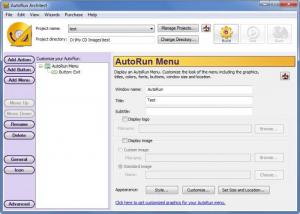AutoRun Architect
3.0.1
Size: 8.62 MB
Downloads: 4492
Platform: Windows (All Versions)
You surely have noticed that when you insert a CD or DVD, a menu automatically appears on your screen. That’s an autorun menu that someone took the time to create and thus allowed you to access more easily the contents of the CD/DVD. You can create such menus with 7Bear Software’s AutoRun Architect. This impressive menu can include your own graphics, powerful actions, and more.
7Bear Software explained that AutoRun Architect was developed on Windows Vista and fully tested on Windows 7 and that the application would work without a hitch on any Windows edition. To do that, to get the application up and running, you must go through a standard installation process: download an executable, run it, click through the setup wizard.
The project you’re working on is presented front and center on the application’s interface. To the left there are buttons for editing the autorun menu you’re creating, in the upper left hand corner there’s a traditional File Menu, and in the upper right hand part there are buttons for testing and burning the autorun menu created by you. It’s really a simple interface that you’ll quickly get accustomed with.
To make things as easy as possible for you, the developer built Wizards into the AutoRun Architect application:
AutoRun Menu Wizard – use this wizard to create an autorun menu that will be launched automatically when the CD or DVD is inserted in the drive.
Quickie Silent AutoRun Wizard – create a basic autorun that opens a file or program when the disk is inserted.
SilentAutoRun Wizard – create a menu that displays a splash screen, install software, then open a file or program.
If you don’t want to use these wizards, you don’t have to – you can use the aforementioned interface to come up with an autorun menu. To create it, you can use templates, use your own images, pick from many powerful actions, and test your project.
You have 30 days at your disposal to use AutoRun Architect for free for evaluation purposes.
Easily create professional looking autorun menus with the powerful AutoRun Architect application.
Pros
AutoRun Architect works with any Windows editions. Wizards help you create autorun menus. There are several templates available, there are many powerful actions to choose from, and more. Test and burn your project when you’re done.
Cons
Free to use for a trial period of 30 days. The autorun menu only works on the computer it was created.
AutoRun Architect
3.0.1
Download
AutoRun Architect Awards

AutoRun Architect Editor’s Review Rating
AutoRun Architect has been reviewed by George Norman on 06 Dec 2012. Based on the user interface, features and complexity, Findmysoft has rated AutoRun Architect 4 out of 5 stars, naming it Excellent